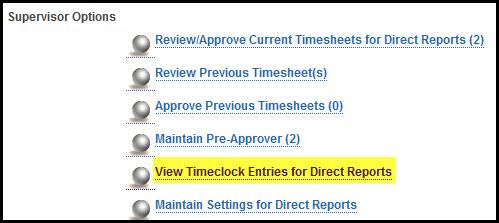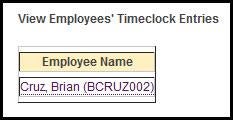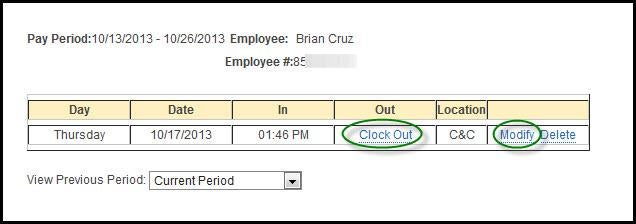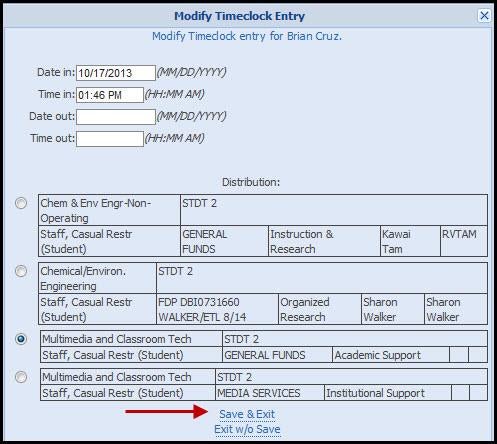Time & Attendance Reporting System (TARS) Guide for Supervisors
UCR’s Time and Attendance Report System (TARS) includes a timeclock option allowing employees to record their hours worked by selecting a clock-in/clock-out option from authorized PC’s. The timeclock process requires an initial setup of timeclock locations by the TARS TAA and there are some additional Supervisor options available to manage timeclock entries. The timeclock timesheets follow the same routing/approval process as manually generated timesheets. Listed below are specific procedures regarding the TARS timeclock functionality for supervisors.
- Supervisors approve timesheets via the same process as manually generated timesheets.
-
The view timeclock entries for direct reports menu provides the following options:
- Add timeclock entry
- Delete timeclock entry
- Modify timeclock entry
- Clock out entry (email notifications are sent if an employee has not clocked out for more than 12 hours
- From the modify timeclock entry screen the supervisor can adjust dates, times and PPS distribution selections. Changes to the timesheet can also be made when the timesheet is in the supervisor and TAA approval queue.
- Supervisor records employees vacation/sick/compensatory leave hours, and has the ability to return timesheet to employee for verification.
- If adjustments are required to the timesheet, the adjustment should be completed as soon as possible prior to the payroll submission date. If the adjustment is discovered after the payroll submission date, the time record will be adjusted the following pay period.
- Employees or supervisors who falsely under-report or over-report hours worked for themselves or others for which they are approving time in TARS may be subject to discipline up to and including termination. Employees may not share passwords or allow others to use their password to record their hours worked.
Other Notes
- Timeclock employees cannot manually enter hours on their timesheet and if an employee moves to a different department they will be unable to add hours to their timesheet until the timeclock access is removed.
- If an employee is eligible for holiday hours the system will automatically add these hours to the timesheet.
- Regular Timesheet User – manually add hours.